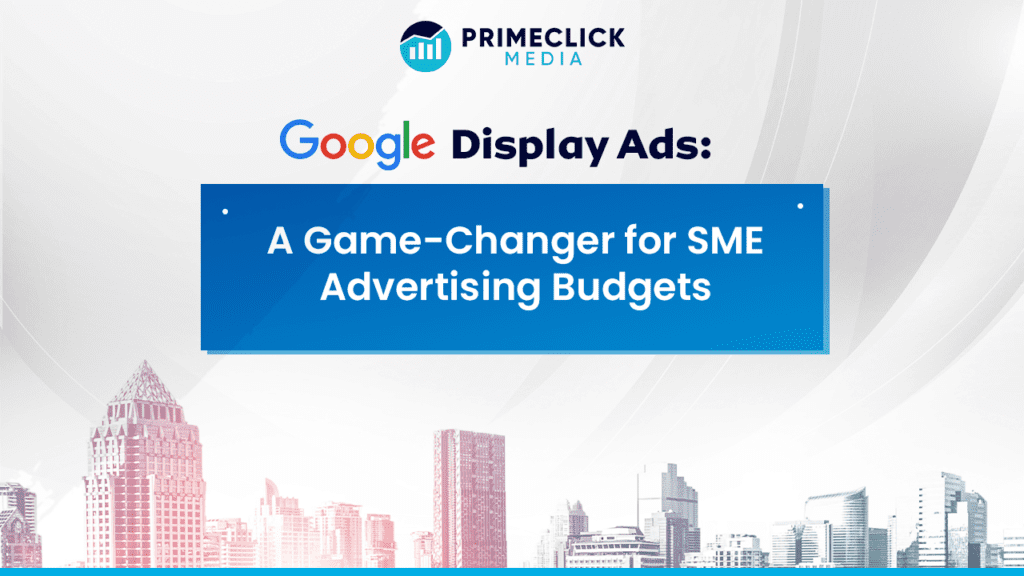
In today’s digital age, businesses must differentiate themselves from their competitors by reaching out to their target audiences online at the point of need. This is where Google Ads comes in.
This post will cover “Google Display Ads” extensively and delve into how your business can use this to increase brand awareness, drive traffic, and improve conversions.
Google Display Ads
Google Display Ads are online ads that appear on websites, apps, and social media platforms across the internet. These ads can include text, images, videos, and interactive formats.
They are created to reach a wide audience of potential customers, and then nurture and convert them into paying customers.
They are vital to every digital advertising strategy. With over 2 million websites and apps available in the Google Display Network, businesses now have access to a diverse audience of potential customers.
Benefits of Google Display Ads for Your Business
1. Increased Brand Awareness
As aforementioned, the Display Network has millions of websites and apps that businesses like yours can use to reach their potential customers.
By showing them ads, and letting them know your business exists, you’re increasing your brand awareness.
2. Targeted Advertising
With the use of data and analytics, businesses can create custom audiences based on demographics, interests, browsing activity, and many other targeting factors.
This means you’re not showing ads to random people online, but to people already interested in the type of product or service your business provides.
For example, a business selling beauty products might target its ads at people who have recently visited facial and skincare-related websites or made purchases from similar businesses online.
3. Cost-Effective Advertising
Google Display Ads is a cost-effective way to advertise when compared to traditional advertising like TV, radio, and print ads.
As a business, you can set your own budget for your Display Ad campaigns and pay only for clicks or impressions. This means you’ll only pay when someone clicks on your ad or sees it.
4. Increased Web Traffic
By including a call-to-action button in your Display Ads, you can prompt potential customers to click it and learn more about your products or services.
When they click your ads, they will be taken to your landing page, which is part of your website.
5. Improved Conversion Rates, and Retargeting
Conversion rate is the percentage of website visitors who complete a desired action, such as making a purchase or filling out a form.
A higher conversion rate indicates a successful campaign, while a lower rate means improvements are needed.
Google Display Ads can improve conversion rates by displaying ads to potential customers and encouraging them to take the desired action.
Retargeting is another benefit of Google Display Ads, which can increase conversion rates by displaying ads to visitors who have previously shown interest in your products or services.
By retargeting customers who have previously viewed specific items on your website, your business can remind them of products they have shown interest in and increase the likelihood of a conversion.
How to Leverage Google Display Ads for Your Business
- Identify and Study Your Target Audience
This helps you predict which audience will most likely convert, so you can target and serve them ads.
- Set Your Campaign Goals
Why are you creating this campaign in the first place?
Your campaign goals are centred on the desired action you want potential customers to take once they reach your landing page.
It can be to make a purchase, fill out contact info in exchange for a discount/offer, subscribe to your newsletter, etc.
Setting campaign goals will help you compare and measure the success of your campaign and optimize it over time.
- Design Good Display Ads and Use a Clear CTA
Make your display ads visually appealing and engaging. That way, it captures the attention of your target audience and prompts them to take action.
Also, use a clear call-to-action (CTA) that points potential customers towards your desired action.
- Choose Targeting Options
There are various targeting options available in Google Display Ads. Here are some of them:
- Demographics
- Geographic location
- Interests and behaviours
- Remarketing
- Similar audiences (targeting people similar to your website visitors)
- In-market audiences
- Custom intent audiences
- Placement targeting
- Topic targeting
- Device targeting
- Set Your Budget and Bid Strategy
Determine how much you want to spend on your Display Ads campaign out of your business’ marketing/ad budget. Choose a bid strategy that aligns with your goals, such as maximizing clicks or conversions.
- Monitor and Optimize Your Campaign
After you launch your campaign and your ads are live, you should review their performance and make adjustments as needed to improve their effectiveness.
This may involve testing different ad designs, CTAs, targeting options, landing pages, ad budgets, and bid strategies.
Leverage Google Ads for Your Business Today!
As a digital marketing agency, we are dedicated to helping clients maximize their advertising budget and achieve their business goals.
Whether increasing brand awareness, driving traffic, generating leads and sales, or improving conversion rates, we create and execute targeted and successful Google Ads campaigns.
Primeclick Media ensures clients achieve the best possible results. Contact us today to learn how we can help leverage the power of Google Ads to grow your business.





