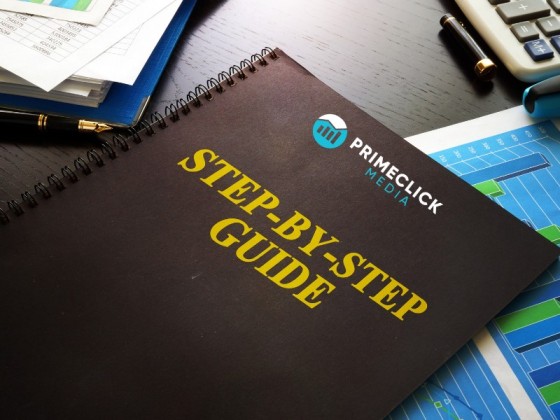Facebook Ads are a powerful tool in the world of digital marketing. With over 2.9 billion active users, Facebook provides an unparalleled platform for businesses to reach a vast and varied audience. This guide is designed for beginners looking to tap into the potential of Facebook Ads to grow their business. We’ll cover everything from setting up your account to launching and optimizing your ads.
Understanding Facebook Ads
What Are Facebook Ads?
Facebook Ads are paid messages that businesses use to reach their target audience on Facebook. These ads appear in various places on Facebook, including the news feed, right column, and in Stories. There are several types of Facebook Ads, such as:
– Image Ads: Simple and straightforward, these ads use a single image to capture attention.
– Video Ads: Engaging and dynamic, video ads showcase products or tell a story in a visually appealing way.
– Carousel Ads: Allow users to swipe through a series of images or videos in a single ad, providing more detailed information.
Each ad type serves a different purpose and can be used strategically based on your campaign goals.
Why Use Facebook Ads?
Facebook Ads offer numerous benefits for businesses:
– Targeting Capabilities: You can target your ads to specific demographics, locations, interests, and behaviors, ensuring that your ads reach the right people.
– Cost-Effective: Facebook Ads can be more affordable than traditional advertising, allowing businesses with smaller budgets to compete.
– High Engagement: With billions of active users, Facebook Ads have the potential to reach a wide audience and generate high engagement.
According to recent statistics, Facebook remains one of the top platforms for social media marketing, with high engagement rates that can drive significant traffic and conversions for businesses.
Setting Up Your Facebook Ads Account
Creating a Business Manager Account
To start using Facebook Ads, you’ll need to set up a Business Manager account. Here’s a step-by-step guide:
- Go to [business.facebook.com](https://business.facebook.com/) and click “Create Account.”
- Enter your business name, your name, and your email address.
- Follow the prompts to complete the setup process.
The Business Manager allows you to manage multiple Facebook Pages, ad accounts, and assets all in one place, making it an essential tool for businesses managing multiple campaigns.
Setting Up Your Facebook Ads Account
Once your Business Manager account is set up, you can create your Facebook Ads account:
- Go to “Business Settings” and select “Accounts” > “Ad Accounts.”
- Click “Add” and select “Create a New Ad Account.”
- Follow the instructions to set up your ad account, including linking your Facebook Page and adding a payment method.
Navigating the Ads Manager can seem overwhelming at first, but it’s a powerful tool that provides all the controls you need to create, manage, and monitor your ad campaigns.
Crafting Your Facebook Ad Campaign
Choosing Your Campaign Objective
Your campaign objective should align with your business goals. Facebook offers several objectives to choose from, including:
– Awareness: To increase brand awareness or reach a large audience.
– Consideration: To drive traffic to your website, increase engagement, or encourage app installs.
– Conversion: To increase sales or get people to take specific actions on your website.
Selecting the right objective is crucial as it determines how Facebook will optimize your ad delivery.
Defining Your Target Audience
Facebook’s audience targeting tools allow you to reach the people most likely to be interested in your product or service. You can create:
– Custom Audiences: Target people who have already interacted with your business.
– Lookalike Audiences: Find new people similar to your existing customers.
– Saved Audiences: Use Facebook’s targeting options to create and save audiences for future campaigns.
Understanding your target audience is key to creating effective ads that resonate with potential customers.
Budgeting and Bidding Strategies
Decide how much you want to spend on your Facebook Ads:
– Daily Budget: The average amount you’re willing to spend per day.
– Lifetime Budget: The maximum you’re willing to spend over the entire duration of the campaign.
Choose a bidding strategy that aligns with your goals, whether it’s maximizing clicks, conversions, or impressions.
Designing Effective Facebook Ads
Ad Formats and Specifications
Facebook offers a variety of ad formats, each suited for different goals:
– Single Image: Great for clear, concise messages.
– Video: Perfect for storytelling and product demonstrations.
– Carousel: Ideal for showcasing multiple products or features.
Make sure to follow Facebook’s ad specifications to ensure your ads look great on all devices.
Creating Compelling Ad Copy and Visuals
Your ad copy and visuals are crucial in capturing attention and driving action. Here are some tips:
– Headlines: Keep them short, catchy, and relevant.
– Body Text: Highlight key benefits or offers.
– Visuals: Use high-quality images or videos that resonate with your audience.
The combination of compelling copy and engaging visuals will increase your ad’s effectiveness.
Utilizing A/B Testing
A/B testing, or split testing, allows you to compare different versions of your ads to see which performs best. You can test:
– Different headlines or ad copy.
– Various images or videos.
– Multiple audience segments.
Regularly analyze your A/B test results to refine your ads and improve performance over time.
Launching and Monitoring Your Facebook Ads
Launching Your Campaign
Before launching your campaign, go through a final checklist:
– Double-check your targeting, budget, and bidding settings.
– Review your ad creative and copy.
– Ensure all links and call-to-action buttons work correctly.
Avoid common mistakes, such as targeting too broad an audience or not optimizing for mobile devices.
Monitoring Ad Performance
Once your campaign is live, monitor its performance using key metrics:
– CTR (Click-Through Rate): Indicates how engaging your ad is.
– CPC (Cost Per Click): Measures the cost of each click on your ad.
– CPA (Cost Per Action): Shows the cost of each desired action (e.g., a purchase).
– ROAS (Return on Ad Spend): Evaluates the profitability of your ads.
Use these metrics to make data-driven decisions and optimize your ad campaigns
Advanced Facebook Ads Strategies
Retargeting Strategies
Retargeting allows you to reach people who have previously interacted with your business:
– Create a Custom Audience based on website visitors or customer lists.
– Show tailored ads to encourage them to complete a purchase or take another desired action.
Retargeting is an effective way to keep your brand top-of-mind and drive conversions.
Using Facebook Pixel
Facebook Pixel is a piece of code you add to your website to track conversions and build targeted audiences. Here’s how to set it up:
- Go to Events Manager and select “Pixels.”
- Click “Add” and follow the instructions to install the pixel on your website.
The Pixel provides valuable insights into how users interact with your site, helping you optimize your ad campaigns for better results.
Scaling Your Ad Campaigns
To scale your campaigns:
– Increase your budget gradually based on performance.
– Expand your audience targeting to reach new potential customers.
– Test new ad creatives and formats to avoid ad fatigue.
Scaling should be a gradual process to maintain performance and control costs.
Common Challenges and How to Overcome Them
Ad Disapprovals and Policy Compliance
Ads can be disapproved for several reasons, such as violating Facebook’s ad policies. To avoid this:
– Familiarize yourself with Facebook’s advertising policies.
– Avoid prohibited content and ensure your ads are accurate and non-deceptive.
Always double-check your ads for compliance before submitting them.
Handling Low Ad Performance
If your ads are underperforming:
– Review your targeting to ensure you’re reaching the right audience.
– Refresh your ad creatives to combat ad fatigue.
– Adjust your budget and bidding strategies based on performance data.
Continuous monitoring and tweaking can turn a low-performing campaign around.
Conclusion
Facebook Ads offer a powerful way for businesses to reach a wide audience and achieve various marketing goals. By understanding the platform, setting up your account correctly, crafting compelling ad campaigns, and continually optimizing, you can maximize your return on investment and drive significant growth for your business. Start your journey today, and use this guide as your blueprint to navigate the world of Facebook Ads successfully.